Building a Raspberry Pi cluster is a fun way to get a deeper understanding of computing and server systems. But what is a Raspberry Pi cluster, how do you create one, and what can you use it for once the build is complete?
What Is a Raspberry Pi Cluster?
Hosting websites, analyzing dense data, and rendering digital video footage are just a few examples of computing tasks that require a lot of processing power. And the demand for this power is always growing.
Providing enough resources to meet the needs of tasks like these can be achieved either vertically or horizontally. For vertical growth, a single computer is optimized to produce as much processing power as possible. This contrasts with horizontal growth, where additional computers are added to the system.
Raspberry Pi compute clusters are an example of horizontal system optimization. One Raspberry Pi acts as a head unit that provides instructions to a collection of node Raspberry Pis that handle tasks. Raspberry Pi CM4 cluster setups are also known as Brambles. Rather than Compute Module 4s, you could use standard Raspberry Pi 4s (or other models), but the CM4 is more streamlined if you want a compact, efficient cluster.
You can use a Raspberry Pi CM4 cluster to host video game servers, manage your home automation system, and much more. But why would you want to build an RPi cluster?
Why Build a Raspberry Pi Cluster?
There are several key reasons that you might want to build a Raspberry Pi cluster rather than buying a more powerful computer to do the job for you.
- Stability & Reliability: A Raspberry Pi cluster provides stability and reliability by adding redundancy to your system. This means that a board failure won’t stop your cluster in its tracks, with tasks being shared by the functional RPis. Spreading complex computing tasks across multiple boards can also offer greater stability than running the same tasks on one.
- Performance: While a Raspberry Pi cluster doesn’t give a single board more power, it still makes it possible to improve the overall performance of your system. Tasks are handled simultaneously across the boards in the cluster, rather than one board having to do all the heavy lifting.
- Scalability: Computer clusters are generally easier to scale up and down than single machines. You can add and remove RPi boards to suit your cluster's current needs, all without wasting expensive hardware.
- Cost: Raspberry Pis are incredibly affordable compared to desktop PCs and laptops. You can get your hands on a set of Raspberry Pis for your cluster for less than the price of a single PC, all without compromising on resource availability.
- Learning: Building a Raspberry Pi cluster is a good way to learn about an array of different topics. You can learn about server management, database handling, cloud storage, and much more by experimenting with your own cluster.
How to Build a DIY Raspberry Pi Cluster
Building a Raspberry Pi compute cluster can be split into two main task groups; hardware and software. Both of these groups are influenced by the purpose you have in mind for your cluster, making it crucial to know what you will use your cluster for before you build it.
Choosing Your Raspberry Pi Cluster Boards
Selecting the Raspberry Pi cluster boards you will use for your cluster can be confusing. These two examples should give you a better idea of what to look for, while also addressing the scope of Raspberry Pi clusters on the whole.
- Home Automation RPi Clusters: From your light bulbs to the lock on your front door, just about everything inside a modern home can be automated. Raspberry Pis make great brains for home automation, and building an RPi cluster is a great way to handle each of the devices you use. While a Raspberry Pi 4 Model B makes sense as the main "head" board in this sort of setup, it is likely to be a waste to build the whole cluster using them. For example, systems like Philips Hue lighting are controllable using lower-powered boards. This makes it worth choosing each of the Raspberry Pis in your home automation cluster based on the task they will perform.
- Video Game Server RPi Clusters: Building servers for games like Minecraft is one of the most common uses for an RPi cluster. You need as much processing power as you can get for an application like this, but you don’t need extra features like USB connectivity for each board. This makes the Raspberry Pi CM4 a good choice in this use case. The Compute Module 4 requires a carrier board to work, as it doesn’t feature any built-in I/O, but you can find cluster carrier boards that work well for game servers.
The Raspberry Pi CM4 packs the same power as an RPi 4 but is made for deeply embedded systems and use on carrier boards. The Pi CM4 lacks the onboard I/O found on its counterpart, but it usually comes in at a lower price, making it a good choice for a lot of cluster projects.
Additional Raspberry Pi Cluster Hardware
Alongside the computers you choose for your cluster, some additional hardware is required to get started. You will need a network switch to connect your boards together, microSD cards and an external SSD/HDD for storage, and any components specific to your project.
Those using the Raspberry Pi CM4 and a cluster carrier board won’t need a network switch or external power for each board, as the carrier board will have these components built in.
Choosing Your Raspberry Pi Cluster Software
Building a Raspberry Pi compute cluster is a fun and engaging process, but it is also challenging. Starting simple is a good way to pick up the basics before you try more complicated projects. As such, it’s recommended that you use Raspberry Pi OS for your head board and Raspberry Pi OS Lite for your node boards when you first get started.
It's worth following a guide when you first install Raspberry Pi OS on your board to ensure that you don't miss any steps.
What Can You Use a Raspberry Pi Cluster For?
There are loads of different use cases for a Raspberry Pi cluster board, but you’re probably most interested in those that you can use at home. It’s well worth doing some research for yourself to find ways to get the most out of your Raspberry Pi cluster.
Raspberry Pi CM4 Website Hosting
Websites are notoriously challenging to host on a single machine. While most websites are light and run fast when they have a single visitor, adding more visitors increases the workload dramatically. A Raspberry Pi Compute Module 4 cluster can split this workload between each of your Pis to make their job easier.
WordPress is a great candidate for this idea, giving you a free CMS platform to build your website with. Of course, though, you could also consider building your Raspberry Pi-hosted website from scratch.
Raspberry Pi CM4 boards are a good choice for website hosting, as you won’t need each board to have its own I/O ports for a project like this. Building your cluster like this will also reduce its footprint.
Raspberry Pi Minecraft Game Server Hosting
Giving users the ability to host their own servers is one of the key strengths of games like Minecraft. You can set your own rules and only allow the people you want to play with onto your server, all without having to give money to a third-party server hosting company.
It is possible to build a Minecraft server on a Raspberry Pi cluster using Kubernetes and Helm, and you don’t even need the latest boards to do the job. As shown in this project on GitHub, you can build a Minecraft server with as little as a Raspberry Pi 4 Model B and a handful of Raspberry Pi 3s. The more players you add, the more resources you will need, but your cluster can scale easily.
In a similar vein, you can also turn your Raspberry Pi CM4 into a retro games console, though you don't need a cluster for this.
Raspberry Pi File Sharing & Cloud
Building a NAS or file-sharing system for your home or small business has never been easier with the help of a Raspberry Pi cluster. Tools like Samba don’t require a cluster to work properly, but having a cluster in place will enable you to handle far more data transfers than would be possible on a single RPi board.
You can use any boards you like for this type of project, though Raspberry Pi CM4s and Raspberry Pi 4 Model Bs will offer the greatest bandwidth. You can provide resource usage limits to each user to ensure that your file-sharing cluster doesn’t get bogged down.
Learning With a Raspberry Pi Compute Cluster
Building your own Raspberry Pi compute cluster is one of the best ways to learn about server management, supercomputers, and a range of other topics. This can help to prepare you for a career in the world of tech or even just improve your DIY skills, but it will be worth the effort either way.


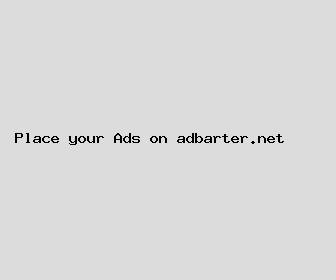
Author: Mark Martin
Last Updated: 1704106562
Views: 4726
Rating: 4.1 / 5 (90 voted)
Reviews: 97% of readers found this page helpful
Name: Mark Martin
Birthday: 1981-01-18
Address: 672 Medina Track, North Emily, SD 44116
Phone: +3668673606747091
Job: Carpenter
Hobby: Singing, Mountain Climbing, Golf, Cycling, Animation, Bird Watching, Chocolate Making
Introduction: My name is Mark Martin, I am a rich, Precious, resolute, proficient, artistic, expert, unswerving person who loves writing and wants to share my knowledge and understanding with you.